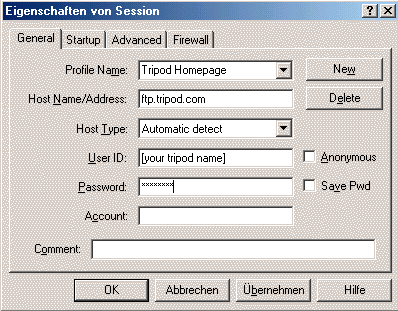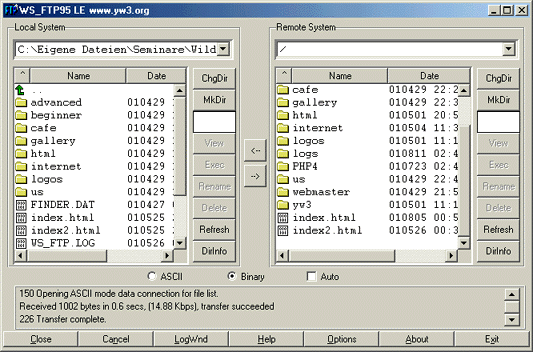Classroom
7. Upload with WS-FTP
FTP (File Transfer Protocol) is an useful internet service to download and upload huge files. With FTP the process works much faster than it would be over the www. Usually it is used to fill your homepage with the needed pages.
As an example we are doing the upload to your tripod website with the FTP-tool called “WS-FTP”.
That´s it! Click the o.k. button and you will be connected to the tripod ftp-server. Have a look at the graphic and you will know if you did it left.
After clicking Ok a connection window will open up. Look at the graphic below. This example is from the www.yw3.org - Website.
You can see on the left side of the ftp-upload-window the files and folders on your own computer and on the right side you can see the files and folders that are already uploaded to the server. You can move between the folders just as you do in the windows explorer (see in the internet section “getting around your computer”).
There are different FTP-Upload-Tools around the net. They all work in a similar kind of way. The information you need whatever you use is:
“WS-FTP” is a very famous and easy-to-use-tool that you can get for free on the internet. Just type “ws-ftp and download” into a search-engine and you will find a download-location.
After the download, install ws-ftp and you can start!
When starting the software a quick-connect-window will open up. For ftping to the homepage provider Tripod you have to type in the following:
Profile Name:
Tripod (or what ever you want)
Host address/Name:
ftp.tripod.com (if you do have your own domain, like
www.yw3.org, just type it in here like it is: www.yw3.org)
User ID:
[your tripod-user-name]
Password:
[your tripod-password]
Account:
/
If you want to upload a file, just mark it with one click at the chosen file (left window) and click the upload-button “->” and the file will be uploaded to the server.
“submit your website to search engines”